How to store web app data in the system keychain
While there are no APIs to store web app data in the system keychain, there is a simple method that allows you do almost the same thing using WebCrypto API. This also applies to native apps that use WKWebView.
Step 1
Generate a non-extractable AES CryptoKey using window.crypto.subtle.generateKey:
const key = await window.crypto.subtle.generateKey(
{
name: "AES-GCM",
length: 256,
},
false, // non-extractable flag, important!
["encrypt", "decrypt"]
);
Step 2
Save this key into IndexedDB.
Step 3
Use this key to encrypt and decrypt data that you want to be tied to the keychain, for example, using AES-GCM with a random nonce:
async function encrypt(data: Uint8Array): Promise<Uint8Array> {
// Retrieve the key from IndexedDB (implement this yourself).
const key = await getEncryptionKey();
// Generate a random nonce.
const iv = window.crypto.getRandomValues(new Uint8Array(12));
// Encrypt the data.
const encrypted = await window.crypto.subtle.encrypt(
{
name: "AES-GCM",
iv,
tagLength: 128,
},
key,
data
);
// Prepend nonce to the encrypted data.
const result = new Uint8Array(iv.length + encrypted.byteLength);
result.set(iv);
result.set(new Uint8Array(encrypted), iv.length);
return result;
}
async function decrypt(data: Uint8Array): Promise<Uint8Array> {
// Retrieve the key from IndexedDB.
const key = await getEncryptionKey();
// Extract the nonce and the encrypted data.
const iv = data.slice(0, 12);
const encrypted = data.slice(12);
try {
// Decrypt the data.
return new Uint8Array(
await window.crypto.subtle.decrypt(
{
name: "AES-GCM",
iv,
tagLength: 128,
},
key,
encrypted
)
);
} catch (e) {
console.error("Failed to decrypt data", e);
throw e;
}
}
Step 4
Store the encrypted data anywhere you like, for example, in IndexedDB or localStorage (base64-encoded). That’s it! The data is protected.
What about the keychain?
If you store a CryptoKey in IndexedDB, it will be encrypted by another key stored in the system keychain (or other mechanism that eventually uses the keychain). If you have an app that uses WKWebView, then this encryption key will be specific to the app.
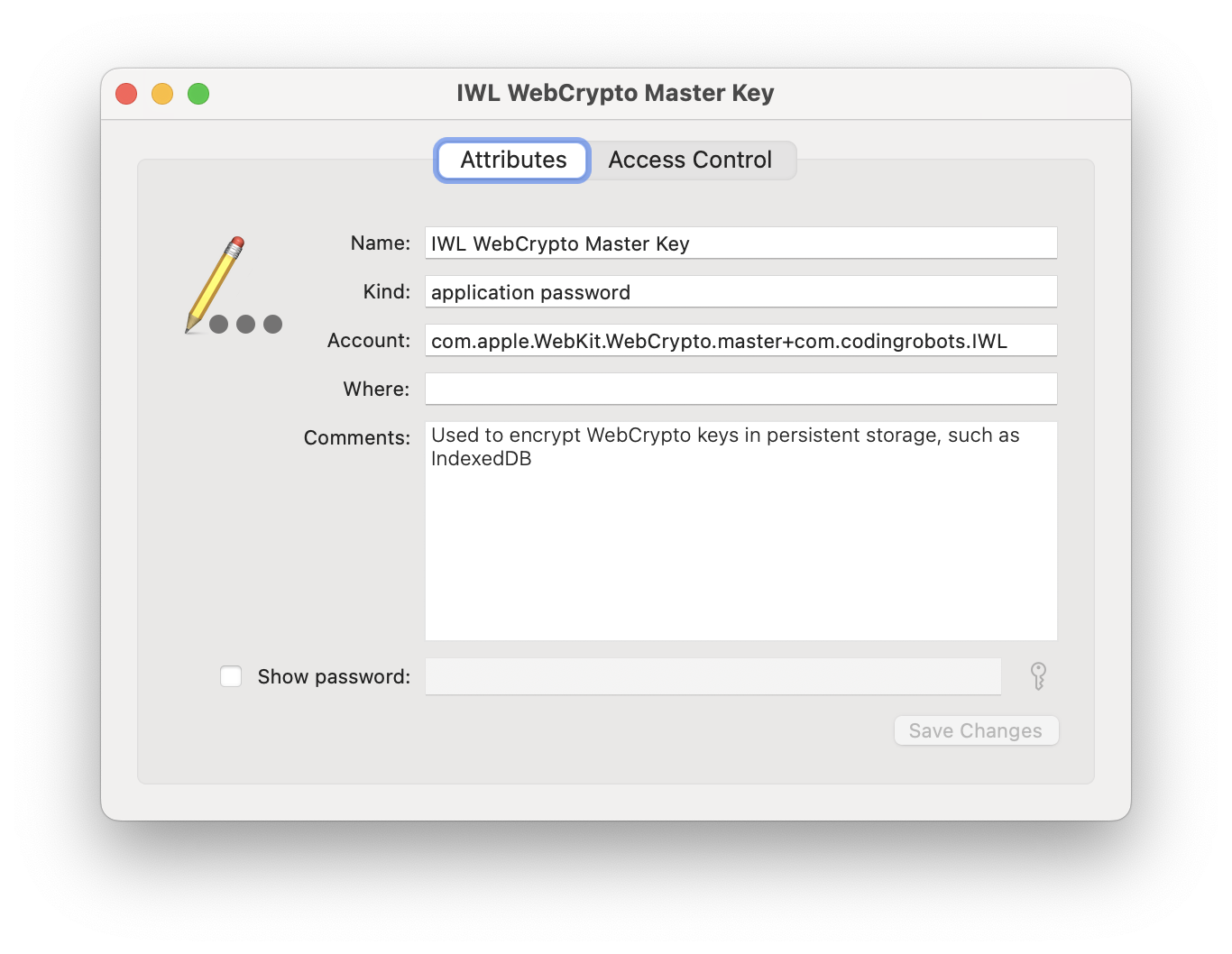
(The usual disclaimer for “browser crypto bad” people: none of this prevents cross-site scripting attacks from stealing data, or ton of other attacks, that’s not the point of this post.)